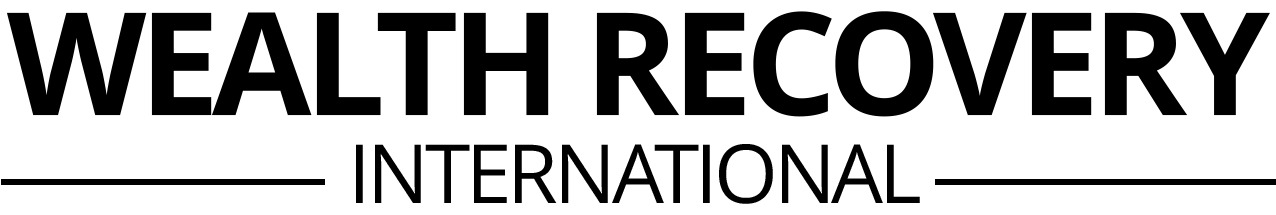Tech Support Scams
Tech support scams involve fraudsters posing as technical support representatives from well-known companies. They contact victims through phone calls, pop-up messages, or emails, claiming that the victim’s computer is infected with a virus or experiencing other technical issues. The scammers then request remote access to the victim’s computer or payment for unnecessary services.
What Are Tech Support Scams?
Tech support scams are fraudulent schemes where scammers pretend to be legitimate tech support representatives from reputable companies like Microsoft, Apple, or antivirus software providers. The scammers contact victims through various methods, such as unsolicited phone calls, pop-up warnings on their computer screens, or phishing emails. They claim that the victim’s computer has a serious problem, such as a virus infection or system error, and offer to fix it for a fee. In reality, there is nothing wrong with the computer, and the scammers’ goal is to steal money and personal information.
How Tech Support Scams Work
Tech support scams can take various forms, each designed to deceive victims into believing they have a serious computer issue that needs immediate attention. Here are some common methods:
- Unsolicited Phone Calls: Scammers call victims, claiming to be from a reputable tech company. They assert that the victim’s computer is infected with a virus or experiencing other issues. The scammer then asks for remote access to the computer to “fix” the problem and requests payment for their services.
- Pop-Up Warnings: Scammers create pop-up messages that appear on the victim’s computer screen, warning them of a supposed virus infection or system error. The pop-up often includes a phone number to call for “technical support.” When the victim calls the number, the scammer asks for remote access and payment.
- Phishing Emails: Scammers send emails that appear to be from legitimate tech companies, warning the recipient of a security issue with their computer. The email includes a link to a fake support website or a phone number to call for assistance. The scammer then follows the same process of requesting remote access and payment.
Recognizing Tech Support Scams
To protect yourself from tech support scams, it’s essential to recognize the warning signs:
- Unsolicited Contact: Be wary of unsolicited phone calls, emails, or pop-up messages claiming your computer has a problem.
- Urgent Language: Scammers often use urgent or alarming language to create a sense of panic and prompt immediate action.
- Request for Remote Access: Legitimate tech support companies will not ask for remote access to your computer without you initiating contact.
- Payment Requests: Be cautious if you are asked to pay for tech support services, especially if the contact was unsolicited.
Protecting Yourself from Tech Support Scams
Protecting yourself from tech support scams requires vigilance and proactive measures. Here are some key steps to take:
- Hang Up or Ignore: If you receive an unsolicited tech support call, hang up. Do not engage with the caller.
- Verify the Source: If you see a pop-up message or receive an email claiming to be from tech support, verify the source by contacting the company directly using official contact information.
- Use Security Software: Ensure your computer has up-to-date security software to protect against malware and viruses.
- Educate Yourself and Others: Stay informed about the latest tech support scams and share this knowledge with friends and family.
What to Do If You Suspect a Tech Support Scam
If you suspect that you have encountered a tech support scam, it’s crucial to act quickly to protect your money and personal information. Here’s what you should do:
- Do Not Grant Access: Do not allow anyone remote access to your computer unless you have verified their legitimacy.
- Report the Scam: Report the scam to the appropriate authorities, such as the Federal Trade Commission (FTC) or your local consumer protection agency.
- Monitor Your Accounts: Keep an eye on your bank and credit card statements for any unauthorized transactions.
- Update Security Software: Ensure your computer’s security software is up-to-date and run a full system scan to check for malware.
Tech support scams are a pervasive threat, exploiting people’s trust in reputable tech companies. By understanding how these scams work and recognizing the warning signs, you can protect yourself from falling victim. Always verify unsolicited tech support contacts, use up-to-date security software, and educate others about these scams. If you suspect a tech support scam, take immediate action to safeguard your finances and personal information.